


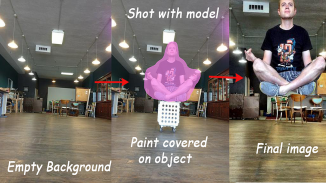




Magic Camera Pro

Deskripsi Magic Camera Pro
Magic Camera Pro is an application that let’s you create the image fly, you only capture two photo, one for background and one include object with background. And then remove the unnecessary components, you will have a very impressive photo.
Using this app, magic camera pro, you absolutely don’t need to the professional photographic equipment, or using any photo editing software, you can easily transform yourself into “supper man” in the creative shots. You only need a few seconds on your phone, you can create extremely unique photograph in front of your friends.
Feature:
- The simply UI, easy to use, support introduce detail step by step.
- Support many function, such as auto lock balance white, turn on/off flash light, switch camera…
- Change effect after capture
- Set timer for auto capture
- Easy to open album and share on the social network.
How to use?
Step 1: Capture a empty background.
Step 2: Fixed camera position where you capture in step 1, move object to capture area and continue capture the second photo. (you should use timer during capture to avoid shaking)
Step 3: Paint covered on object that you want to keep in photo.
Step 4: Set effect for photo if you want and save in SDCard.
Note: You should use timer or try to fixed camera position during capture to get the highest quality photo, the most honest.
Magic Kamera Pro adalah sebuah aplikasi yang memungkinkan anda membuat fly gambar, Anda hanya menangkap dua foto, satu untuk latar belakang dan satu mencakup objek dengan latar belakang. Dan kemudian menghapus komponen yang tidak perlu, Anda akan memiliki foto sangat mengesankan.
Menggunakan aplikasi ini, kamera sihir pro, Anda benar-benar tidak perlu peralatan fotografi profesional, atau menggunakan perangkat lunak pengedit foto, Anda dapat dengan mudah mengubah diri Anda menjadi "perjamuan manusia" dalam gambar kreatif. Anda hanya perlu beberapa detik pada ponsel Anda, Anda dapat membuat foto yang sangat unik di depan teman-teman Anda.
Fitur:
- The hanya UI, mudah digunakan, mendukung memperkenalkan rinci langkah demi langkah.
- Dukungan banyak fungsi, seperti kunci auto white balance, mengaktifkan / mematikan lampu flash, kamera beralih ...
- Perubahan berlaku setelah penangkapan
- Set waktu untuk menangkap auto
- Mudah untuk membuka album dan berbagi pada jaringan sosial.
Bagaimana untuk digunakan?
Langkah 1: Menangkap latar belakang kosong.
Langkah 2: Tetap posisi kamera di mana Anda menangkap pada langkah 1, memindahkan objek untuk menangkap daerah dan terus capture foto kedua. (Anda harus menggunakan timer selama capture untuk menghindari gemetar)
Langkah 3: Cat tertutup pada objek yang ingin Anda tetap foto.
Langkah 4: efek untuk foto Set jika Anda ingin dan menyimpan di SDcard.
Catatan: Anda harus menggunakan timer atau mencoba posisi kamera tetap selama capture untuk mendapatkan kualitas foto tertinggi, yang paling jujur.
Magic Camera Pro is an application that let’s you create the image fly, you only capture two photo, one for background and one include object with background. And then remove the unnecessary components, you will have a very impressive photo.
Using this app, magic camera pro, you absolutely don’t need to the professional photographic equipment, or using any photo editing software, you can easily transform yourself into “supper man” in the creative shots. You only need a few seconds on your phone, you can create extremely unique photograph in front of your friends.
Feature:
- The simply UI, easy to use, support introduce detail step by step.
- Support many function, such as auto lock balance white, turn on/off flash light, switch camera…
- Change effect after capture
- Set timer for auto capture
- Easy to open album and share on the social network.
How to use?
Step 1: Capture a empty background.
Step 2: Fixed camera position where you capture in step 1, move object to capture area and continue capture the second photo. (you should use timer during capture to avoid shaking)
Step 3: Paint covered on object that you want to keep in photo.
Step 4: Set effect for photo if you want and save in SDCard.
Note: You should use timer or try to fixed camera position during capture to get the highest quality photo, the most honest.

























